10 Ways to Make Sprint Planning More Engaging
Published Oct 20, 2025
⦁
22 min read

10 Ways to Make Sprint Planning More Engaging
Sprint planning doesn't have to feel like a drag. By incorporating interactive tools, structured methods, and fresh approaches, you can make these sessions more engaging and productive. Here’s a quick summary of 10 ways to improve your sprint planning:
- Use Interactive Estimation Tools: Tools like iAmAgile encourage real-time collaboration and faster decision-making.
- Add Game Elements: Activities like estimation poker or T-shirt sizing make planning more engaging and fun.
- Switch Meeting Roles: Rotating roles ensures balanced participation and fresh perspectives.
- Leverage Digital Whiteboards: Visual tools help organize ideas and keep discussions interactive.
- Create Clear Agendas and Time Limits: Structured sessions stay on track and respect everyone’s time.
- Build Safe Spaces for Discussion: Encourage open, honest communication to address concerns early.
- Combine Live and Offline Planning: Balance real-time collaboration with pre-meeting preparation.
- Recognize Team Input: Acknowledge contributions to boost morale and ownership.
- Use Live Feedback Tools: Anonymous polling and real-time input keep everyone involved.
- Adjust for Remote Teams: Tweak methods to accommodate distributed or hybrid work environments.
These strategies promote active participation, improve team collaboration, and lead to better sprint outcomes. Start small - try one or two methods for a few cycles and refine based on your team’s needs.
Sprint Planning Meetings | 12 Tips To Run Them Like a Scrum Pro
1. Use Interactive Estimation Tools like iAmAgile
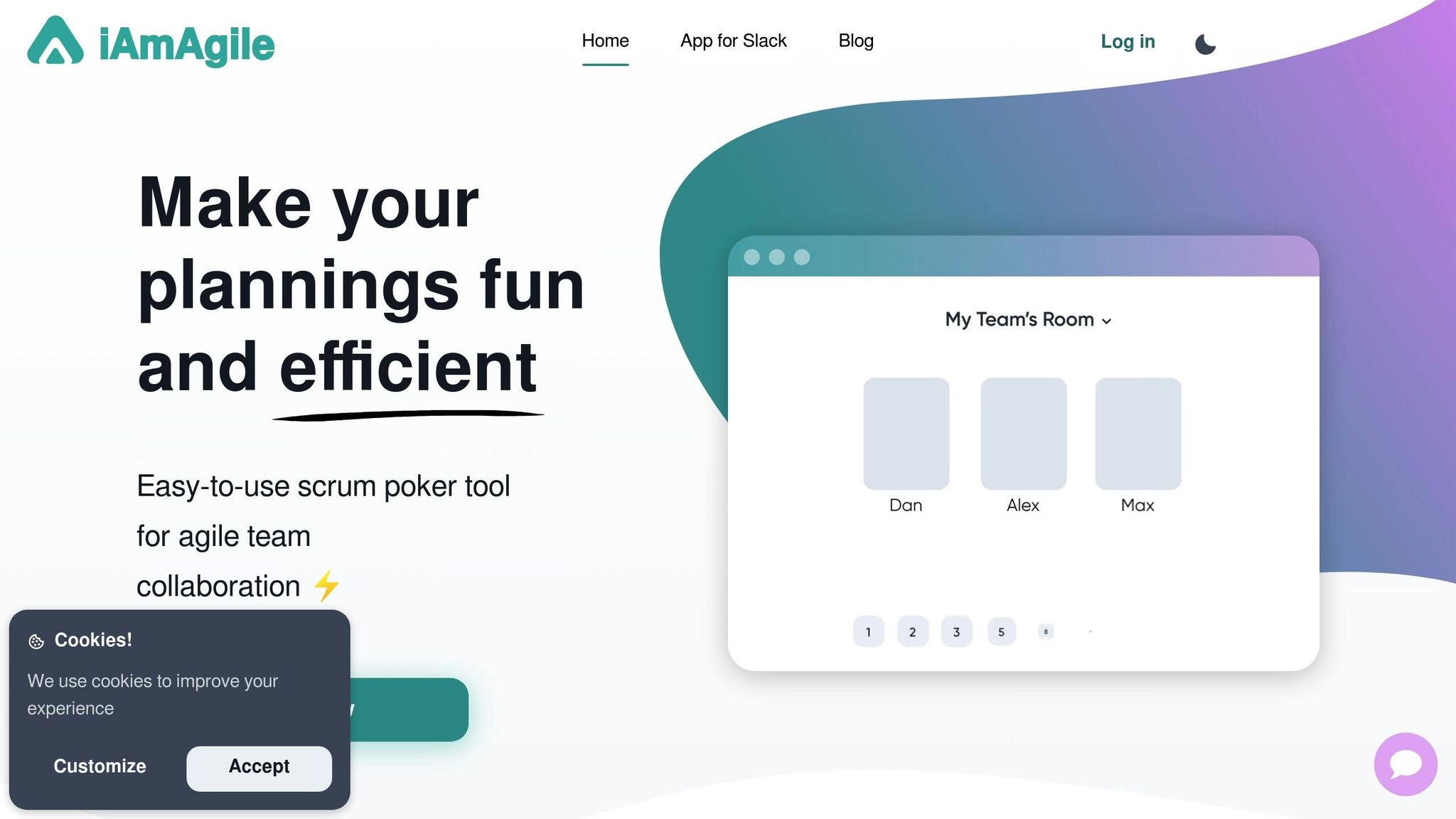
In traditional planning sessions, one voice often takes over, leaving others as mere spectators. Tools like iAmAgile flip this script, giving every team member a chance to contribute in real time.
Encourages Active Participation
Interactive tools transform planning from a one-way conversation into a lively discussion. With features like "high-fives" to celebrate input and "pokes" to nudge engagement, these tools keep everyone involved. They make even long planning sessions feel more dynamic and collaborative, ensuring no voice gets drowned out.
Builds Stronger Team Collaboration
Estimation tools create an inclusive space where everyone’s input matters. For example, iAmAgile’s Slack integration allows teams to set up "planning rooms" and invite members directly. Plus, customizable voting options - like Fibonacci sequences or T-shirt sizes - let teams tailor the process to their style, making collaboration seamless.
Speeds Up Sprint Planning
These tools streamline the estimation process, cutting down on drawn-out discussions. Simultaneous voting highlights differences of opinion quickly, so teams can focus on resolving them. With mobile-friendly designs, even distributed teams can join effortlessly, keeping the process smooth and efficient.
Reflects Agile Principles
Interactive estimation tools align perfectly with Agile values by fostering teamwork and shared decision-making. iAmAgile helps teams develop a unified understanding of user stories and technical challenges. This shared perspective leads to more realistic sprint goals and a smoother execution phase. By promoting inclusivity and collaboration, these tools lay the groundwork for effective and dynamic sprint planning.
2. Add Game Elements to Planning Sessions
Gamification can turn routine estimation tasks into a lively and engaging activity. By incorporating game-like elements, teams can boost collaboration, creativity, and focus during planning sessions.
Encourages Team Participation
Games tap into our natural competitiveness and love for fun, keeping everyone alert and involved. Research highlights that games can significantly enhance engagement and cognitive performance.
For example, introducing estimation poker can motivate team members to actively join discussions. Friendly competitions - like seeing who can provide the most accurate estimates or ask the most insightful questions - can break the monotony of traditional planning sessions.
Fosters Collaboration and Inclusivity
Game-based methods create an environment where both introverts and extroverts can contribute equally. Take T-shirt sizing games, for instance. Using sizes like XS, S, M, L, and XL to estimate effort makes the process less intimidating and more accessible.
Visual tools like digital sticky notes or dot voting allow quieter team members to share their input without needing to speak up. Role-playing exercises, where team members step into the shoes of different user personas, can also make discussions more dynamic and help everyone better understand customer needs.
Speeds Up Sprint Planning
Gamification can streamline decision-making by introducing clear rules. For instance, estimation games encourage teams to focus on outlier estimates, allowing them to quickly identify and resolve discrepancies. When the range of estimates narrows, it signals consensus, leading to faster and more efficient planning.
Reinforces Agile Principles
Incorporating game elements aligns perfectly with Agile values like collaboration, adaptability, and continuous improvement. These activities bridge the gap between Agile theory and practice, making it easier for teams to navigate challenges such as communication breakdowns or resistance to change. In fact, educational games have been shown to improve outcomes by 23%, proving their value in professional settings. By integrating these techniques, teams can better prepare for dynamic sprints while staying true to Agile principles.
3. Switch Meeting Roles Between Team Members
Switching up meeting roles during sprint planning can bring new energy to the process. It ensures no one person takes over and gives everyone a chance to be heard, making the experience more balanced and inclusive.
Encourages Active Participation
When roles are rotated, everyone stays engaged throughout the planning process. This approach keeps discussions lively and encourages contributions from all team members. By involving more voices, you might uncover ideas or perspectives that wouldn't have surfaced otherwise.
Strengthens Collaboration
Sharing leadership and facilitation roles helps create a stronger sense of unity within the team. It also breaks down any divides, which is especially helpful for distributed teams. Techniques like structured turn-taking or round-robin discussions make sure even the quieter members get a chance to speak up.
Reflects Agile Principles
Rotating roles fits perfectly with Agile values, which prioritize collaboration, interaction, and constant improvement. It strengthens team bonds and helps everyone build better communication skills. After all, the Agile Manifesto puts people and interactions above processes and tools, and this practice reinforces that focus.
4. Use Digital Whiteboards for Team Collaboration
Digital whiteboards turn sprint planning into an engaging, hands-on experience where everyone contributes. These tools allow teams to brainstorm, organize user stories, and map out sprint goals in real-time, creating a more interactive and productive environment.
Encourages Active Participation
With digital whiteboards, planning sessions become more inclusive and engaging. Team members can add sticky notes, connect tasks, and vote on priorities simultaneously, eliminating the need to wait for turns. This keeps everyone focused and prevents the common issue of disengagement during long discussions.
The visual nature of these tools also appeals to different learning styles. Whether someone prefers seeing connections or manipulating elements, digital whiteboards make it easier for everyone to grasp and contribute to the plan.
Enhances Collaboration for All Teams
For remote and hybrid teams, digital whiteboards ensure everyone has equal access to the planning process. They provide a shared view of the board, allowing even quieter team members to contribute ideas without interrupting the flow of conversation. This creates a more inclusive environment where every voice can be heard.
These tools also serve as a living record of decisions. Teams can track how plans evolved, consider alternative approaches, and understand the reasoning behind key choices. This level of transparency builds trust and ensures everyone is aligned with sprint commitments.
Speeds Up Planning Sessions
The visual organization offered by digital whiteboards makes sprint planning faster and more efficient. Teams can drag, group, and link tasks, making it easier to identify potential bottlenecks compared to abstract discussions alone.
Reusable templates for activities like story mapping or estimation exercises further streamline the process. Instead of setting up a new framework each time, teams can dive straight into the content, saving valuable time and effort.
Supports Agile Principles
Digital whiteboards align perfectly with Agile methodologies by encouraging visible and iterative collaboration. Teams can quickly adapt to new information, shift stories between sprints, and update estimates in real-time based on discussions. This adaptability reflects the core Agile value of flexibility.
Additionally, they replace static documentation with dynamic boards that reflect the current state of the sprint, reinforcing transparency and keeping everyone on the same page.
5. Create Clear Agendas and Time Limits
Using clear agendas and setting time limits can transform chaotic planning sessions into productive and focused meetings. When everyone knows what to expect and how long each activity will last, teams stay engaged and contribute more effectively.
Promotes Team Engagement
A clear agenda eliminates the guesswork, keeping everyone on track and prepared to contribute. When team members know what’s coming, they can focus their energy on the task at hand.
Time limits add a sense of urgency, encouraging immediate participation. This prevents scenarios where a few people dominate discussions while others disengage. Dividing sessions into timed segments also caters to different personality types. Introverts can prepare their thoughts, while extroverts know when to channel their energy. The result? A balanced discussion where everyone has a chance to contribute.
Supports Collaboration and Inclusivity
Structured agendas and timing create a fair environment by ensuring everyone has a voice. For example, allocating specific minutes for each person to share their input prevents dominant personalities from taking over. This approach encourages quieter team members to speak up, fostering inclusivity.
Timing also helps maintain focus without anyone needing to step in as the enforcer. The agenda acts as a neutral guide, naturally steering the conversation back on track if it veers off course. It’s a simple way to ensure discussions stay relevant while respecting everyone’s time and energy.
Improves Sprint Planning Efficiency
Time limits force teams to focus on what matters most, speeding up decision-making. They help quickly separate ready-to-go tasks from those that need more clarification.
Agendas also reveal patterns that can improve future planning. For instance, some teams might realize they estimate tasks more efficiently in the morning, while others find reviewing sprint goals works better later in the day. This kind of self-awareness leads to more productive sessions over time.
By eliminating the need to decide on procedures during the meeting - like whether to review past action items - agendas save mental energy for the actual planning. This preparation makes the process smoother and more efficient.
Aligns with Agile Best Practices
Time-boxed planning fits perfectly with Agile principles, mirroring the defined start and end points of sprints. Each planning activity becomes a mini-sprint with clear goals and boundaries.
Shared agendas also support Agile values like open communication and accountability. When everyone sees the plan and time allocations, it’s easier to stay focused and work toward shared goals.
Finally, regularly reviewing and refining agendas aligns with Agile’s focus on continuous improvement. By inspecting and adapting the planning process, teams ensure their sessions remain productive and aligned with Agile’s core values.
6. Build Safe Spaces for Open Discussion
Creating an environment where team members feel comfortable sharing their thoughts transforms quiet contributors into active participants and helps prevent defensive or unproductive conversations. When people trust that they can express feedback, concerns, and ideas without fear of judgment or backlash, the entire planning process runs more smoothly.
Encourages Team Participation
A safe space naturally invites participation from everyone, regardless of their experience level or personality type. For example, junior developers may feel more confident asking questions or challenging estimates from senior team members. Likewise, team members are more likely to admit when requirements are unclear or need further explanation.
Establishing ground rules is key to fostering this type of environment. Simple agreements like "don’t interrupt during discussions" or "all questions are valid" send a clear message that every voice matters. Enforcing these boundaries consistently builds trust and encourages open dialogue.
Once quieter team members start contributing, they often introduce insights that might otherwise go unnoticed. This diversity of perspectives leads to better task analysis, more accurate estimates, and fewer surprises during the sprint. It’s a win-win for everyone involved.
Strengthens Collaboration and Inclusivity
Psychological safety also levels the playing field across roles. When developers, testers, and product owners feel equally comfortable questioning assumptions or offering alternative solutions, the team operates as true collaborators rather than following a rigid hierarchy.
Active listening plays a big role in fostering inclusivity. Facilitators can set the tone by paraphrasing contributions, asking thoughtful follow-up questions, and acknowledging all viewpoints. This approach shows that every idea is valued and encourages ongoing participation.
Cultural differences in communication styles can also impact team dynamics. For instance, individuals from cultures that emphasize deference to authority may need extra encouragement to voice disagreements. Providing multiple ways to contribute - like anonymous feedback tools or written input before meetings - helps ensure everyone has a chance to share their thoughts.
Boosts Sprint Planning Efficiency
Open, honest conversations during planning sessions can prevent major headaches later in the sprint. When team members feel safe raising concerns about unrealistic timelines or unclear requirements, these issues can be addressed early, avoiding disruptions down the line.
Safe spaces also make conflict resolution easier. Instead of sidestepping tough topics like resource constraints or technical debt, teams can tackle these challenges head-on. This transparency leads to more realistic sprint goals and better allocation of resources.
Additionally, reducing the need for political maneuvering or self-protection frees up time and energy for problem-solving. When team members can openly discuss risks, dependencies, and obstacles, planning sessions become more focused and productive.
Aligns with Agile Principles
Psychological safety aligns perfectly with Agile values, particularly the emphasis on individuals and interactions over processes and tools. When trust exists within a team, communication improves, and the group is better equipped to adapt to changes.
In safe environments, retrospective thinking becomes second nature. Teams can openly discuss what went wrong in previous sprints and brainstorm ways to improve, embracing Agile’s core principles of continuous inspection and adaptation.
It also enhances clarity in documentation. When team members feel comfortable admitting gaps or ambiguities in documentation, they’re more likely to seek clarification upfront, which leads to smoother execution and better results.
7. Combine Live and Offline Planning Activities
Mixing live, real-time planning with offline, individual preparation creates a balanced approach that works for various work styles, time zones, and thought processes. This hybrid method allows people to contribute when they’re at their best while still capturing the dynamic energy of group collaboration.
Boosts Team Engagement
Offline preparation gives team members time to process information and come to the table ready to contribute. Instead of feeling pressured to think on the spot during live discussions, they can review user stories, research technical options, and draft questions ahead of time.
Activities like reviewing stories, estimating tasks, or mapping dependencies can happen at each person’s pace before the live session. This ensures that when the team meets, the focus is on meaningful conversations rather than starting from scratch.
Asynchronous brainstorming also keeps ideas flowing. For instance, one team member might add a technical note to a user story at night, while another refines it the next morning. This rolling process of contributions keeps everyone engaged and ensures that fresh ideas are always in play, no matter the time zone.
Encourages Collaboration and Inclusivity
Blending offline and live methods ensures that everyone - no matter their location or communication preference - can actively participate. Some people work best in the morning, others late at night. By spreading planning activities across different formats, everyone gets a chance to contribute when they’re most focused and creative.
Time zone differences become much easier to manage. A developer in California can review updates from a product owner in New York before the live meeting even starts. This way, live sessions become targeted discussions, not exhausting marathons trying to cover every detail.
This approach also works well for different communication styles. People who prefer written communication can share detailed input via documents or comments, while those who thrive in verbal discussions can shine during live meetings. This balance ensures no one feels left out of the process.
Streamlines Sprint Planning
Pre-meeting preparation allows live sessions to focus on decisions, making them shorter and more productive. This approach respects everyone’s time and ensures discussions stay on track.
Offline work also gives team members time to research and verify details. They can dig into technical constraints, review past sprint data, or consult stakeholders before committing to plans. This leads to more accurate estimates and realistic sprint goals.
Breaking up planning into smaller chunks - like 45 minutes of offline prep followed by 90 minutes of live discussion - helps avoid meeting fatigue. Instead of enduring a three-hour planning marathon, teams can maintain their energy and make better decisions.
Fits Agile Principles
This hybrid method aligns with Agile’s focus on flexibility by creating multiple opportunities to adjust and refine plans. If priorities shift between offline prep and the live session, the team can adapt quickly because the groundwork has already been done.
Ongoing collaboration happens naturally, even outside formal meetings. Team members can clarify requirements, share updates, and solve problems as they come up, rather than waiting for the next scheduled session.
8. Recognize and Celebrate Team Input
Acknowledging and celebrating contributions is a powerful way to build on an environment of psychological safety. It not only encourages participation but also strengthens collaboration during sprint planning. When team input is recognized, it fosters a culture where openness thrives, and everyone feels empowered.
Encourages Active Participation
When people see their ideas being valued, they’re more likely to share thoughts in the future. Acknowledgment doesn’t need to be over the top - a simple “great point” or “that’s a creative solution” can go a long way. These small moments of recognition create a ripple effect, encouraging others to contribute and bolstering engagement throughout the planning process.
By showing appreciation for input, you’re not just validating one person’s effort - you’re setting the tone for a more inclusive and dynamic discussion. It’s about creating an atmosphere where everyone feels their voice matters.
Builds Team Morale and Ownership
Recognizing contributions has a direct impact on morale. When team members see their ideas shaping the sprint’s direction, they feel more connected to the outcomes. This sense of ownership motivates them to give their best effort, not just on their tasks but in supporting the team’s collective goals.
It’s not just about individual recognition either. Acknowledging ideas fosters mutual respect within the group, making it easier for team members to collaborate and rally around shared objectives. This collective buy-in transforms the team into a more cohesive unit, ready to tackle challenges together.
Creates Learning Opportunities
Celebrating valuable input also doubles as a teaching moment. When someone identifies a risk or proposes an improvement, highlighting that contribution helps others understand what makes for meaningful input during planning sessions.
This is especially helpful for newer team members who may still be finding their footing. By showcasing strong examples, you’re not only encouraging participation but also raising the overall quality of contributions over time. It’s a win-win for both individual growth and team progress.
Reinforces Agile Values
Recognizing team input aligns perfectly with Agile’s focus on individuals and interactions. Taking the time to acknowledge thoughtful ideas and collaborative behavior strengthens the human connections that are at the heart of Agile methodologies.
It also supports continuous improvement. By celebrating behaviors and insights that lead to better outcomes, teams can learn and refine their planning practices for future sprints. In this way, recognition becomes more than a morale booster - it’s a tool for building a stronger, more effective team.
9. Add Live Feedback Tools to Sessions
Incorporating live feedback tools into sprint planning sessions turns these meetings into dynamic, interactive discussions where everyone can actively contribute. These digital tools capture input in real time, making it easier to gauge team sentiment and bring diverse viewpoints into the conversation.
Encourages Active Participation
Real-time feedback tools keep everyone engaged throughout the session. With features like anonymous polling, even quieter team members can voice their opinions without the pressure of speaking up in front of the group. For example, you might ask questions like, "How confident are we in this story estimate?" or "What do you see as the biggest risk for this sprint?" Team members can respond instantly via their devices, allowing their input to be captured without delay.
This immediate feedback not only energizes the discussion but also ensures that opinions are gathered quickly and efficiently. When responses are displayed on-screen in real time, it naturally sparks conversation and highlights areas that may need further discussion before moving forward.
Promotes Collaboration and Inclusivity
Beyond boosting engagement, live feedback tools help create a more inclusive environment. They ensure every team member has a chance to contribute, which is particularly valuable for introverted individuals who might hesitate to speak up in a fast-paced discussion. These tools also benefit remote teams, giving everyone - no matter their location - an equal opportunity to participate.
For distributed or international teams, live feedback tools allow members to respond at their own pace, overcoming time zone or language barriers. The instant display of feedback creates a shared experience for all participants, bridging gaps and fostering a sense of connection.
Speeds Up Decision-Making
These tools also enhance efficiency by streamlining the decision-making process. Instead of going around the room to collect individual opinions, you can gather input from the entire team simultaneously. This not only saves time but also increases the volume of feedback received.
The insights gained from real-time feedback can help prioritize tasks faster and provide valuable data for future planning sessions. Patterns of team confidence and recurring concerns can guide improvements in the planning process.
Aligns with Agile Principles
Live feedback tools align with Agile values by emphasizing individuals and interactions over processes and tools. They don’t replace the human element of conversation but enhance it, ensuring that every voice is heard and considered.
The transparency these tools provide is another key benefit. When feedback is visible to the whole team, it fosters open communication and mutual understanding. Team members can see where their colleagues stand on various issues, leading to more informed and productive discussions.
Additionally, these tools support continuous improvement by providing concrete data on team sentiment and engagement. You can experiment with different approaches, measure their impact, and use those insights to refine your sprint planning process over time.
10. Adjust Methods for Remote and Hybrid Teams
Planning sprints for remote and hybrid teams comes with its own set of challenges. The physical separation and unique environments require thoughtful adjustments to keep everyone engaged and working together effectively.
Keep the Team Engaged
Remote team members often deal with digital fatigue and distractions from home. To address this, consider breaking long sessions into two 90-minute blocks with a meaningful break in between. This helps maintain focus and gives everyone time to absorb the information.
Encouraging cameras to be on during key discussions can foster a sense of connection, but balance this with flexibility to avoid video fatigue.
Add interactive elements to the session by having team members share their screens when discussing user stories or technical details. This hands-on involvement keeps the group engaged and prevents the passive listening that often happens in virtual meetings.
Strengthen Collaboration and Inclusion
Remote teams need clear strategies to collaborate effectively, especially when time zones differ. Whenever possible, schedule sprint planning sessions during overlapping work hours. For teams spread across multiple zones, rotate meeting times to share the inconvenience fairly.
Asynchronous preparation is a game-changer for remote teams. Share all relevant materials ahead of time so team members can review them at their convenience and come prepared with questions or estimates. Use a shared document where everyone can add their thoughts and questions before the live session.
Set clear protocols for participation during the meeting. For example, designate specific times for questions, use the chat for quick clarifications, and introduce a system (like virtual hand-raising) to signal when someone wants to speak. This helps avoid interruptions and ensures smoother communication.
Make Sprint Planning More Efficient
To keep remote meetings productive, rotate screen sharing among team members. For example, during a user story discussion, have a developer with relevant expertise share their screen. Breakout rooms can also be used for detailed estimates, mimicking the smaller side conversations that happen naturally in physical meetings.
Host a quick technical check 30 minutes before the session starts. This gives everyone time to sort out any audio, video, or screen-sharing issues without disrupting the actual meeting.
Stay True to Agile Principles
These remote strategies don’t just improve logistics - they align with core Agile values. Agile emphasizes individuals and interactions, and remote sprint planning can support this by creating structured moments for meaningful dialogue. For example, use round-robin discussions where each team member shares their thoughts on sprint goals or risks. This ensures everyone’s voice is heard, even those who might hesitate to speak in larger groups.
Transparency is key in remote settings, but it requires deliberate effort. Use shared digital workspaces where everyone can access planning artifacts - like user stories, estimates, sprint goals, and team capacity - in real time. This shared visibility mirrors the collaborative spirit of in-person planning rooms.
Finally, embrace continuous improvement for your remote planning process. After each session, take five minutes to gather feedback on what worked and what didn’t. Use this input to experiment with new approaches, such as tweaking session lengths, trying out different tools, or refining participation methods based on the team’s needs. These adjustments can make a big difference over time.
Comparison Table
Here’s a breakdown of various engagement methods, highlighting their benefits and challenges:
| Engagement Method | Main Benefits | Common Challenges |
|---|---|---|
| Interactive Estimation Tools | Supports real-time collaboration, tracks progress automatically, and works on mobile devices. | Requires team buy-in and may encounter occasional technical hiccups. |
| Game Elements | Boosts motivation and creates a fun, engaging environment. | Can feel forced for some and demands ongoing creativity to stay effective. |
| Role Switching | Brings fresh perspectives, promotes skill-building, and balances participation. | May face initial resistance or temporary confusion. |
| Digital Whiteboards | Encourages visual collaboration, preserves ideas, and supports creative thinking. | Includes a learning curve and might suffer from screen space constraints. |
| Clear Agendas & Time Limits | Keeps meetings focused, ensures predictable outcomes, and respects everyone’s time. | Needs consistent effort to maintain and can feel overly rigid at first. |
| Safe Discussion Spaces | Encourages honest feedback, builds trust, and sparks innovation. | Takes time to establish and requires continuous effort to maintain. |
| Live & Offline Activities | Combines real-time collaboration with thoughtful offline preparation for flexibility. | Coordination can be tricky and might occasionally cause delays. |
| Recognition Systems | Boosts morale, reinforces positive actions, and strengthens team connections. | Risks feeling shallow if not maintained consistently. |
| Live Feedback Tools | Enables quick adjustments with real-time, anonymous insights. | Overuse may lead to feedback fatigue. |
| Remote/Hybrid Adaptations | Promotes inclusivity and provides flexible, documented workflows. | Can be technically complex and often requires multiple tools. |
Each method offers unique ways to enhance sprint planning. For instance, clear agendas and role switching can quickly improve engagement, while tools like digital whiteboards or gamification might need extra preparation.
For remote teams, tools that support real-time collaboration are essential to bridge physical distances. Select approaches that align with your team’s preferences to make sprint planning more effective and enjoyable.
Conclusion
Sprint planning doesn’t have to feel like a chore. The 10 strategies we’ve covered can turn dull status updates into engaging, collaborative sessions that energize your team.
Using tools like iAmAgile or incorporating gamification elements can make planning more interactive and enjoyable. Role switching introduces new perspectives, while digital whiteboards encourage visual collaboration and spark fresh ideas. At the same time, clear agendas and safe spaces for discussion provide the structure and trust teams need to succeed.
Different teams may prefer different approaches. Some might immediately benefit from structured agendas and time limits, while others may thrive with gamification or recognition systems that align with their work culture. For remote and hybrid teams, combining methods - like pairing live feedback tools with digital whiteboards - can help bridge physical gaps and create a more unified experience.
One thing is clear: active participation leads to better sprint outcomes. When team members engage fully instead of just listening, they take greater ownership of sprint goals. They identify challenges earlier, contribute creative solutions, and sustain higher energy throughout the sprint.
Start small by trying one or two strategies that address your team’s specific needs. If meetings feel too long, implement clear agendas and enforce time limits. If participation is uneven, test out role switching or anonymous feedback tools. Stick with each new method for at least three sprint cycles to give it time to show results.
Ultimately, the key is to adapt these strategies to fit your team’s unique dynamics. Find the right mix that works for you, and sprint planning might just become an event your team genuinely looks forward to.
FAQs
How can I get everyone on the team more involved during sprint planning?
To make sprint planning more engaging and productive, it’s essential to cultivate an environment where collaboration thrives. Begin by encouraging open conversations, ensuring every team member feels comfortable sharing their thoughts and ideas. Instead of dictating tasks, allow individuals to select work that aligns with their skills and interests - this approach fosters ownership and motivation.
Invite team members to explore different ways to tackle tasks. This not only sparks fresh ideas but also keeps the discussion lively and interactive. Finally, review the planned tasks together as a group to confirm they match the team’s capacity. This helps build confidence in the workload and ensures everyone is on the same page.
How can I add fun and engaging game elements to sprint planning without it feeling unnatural?
Adding game-like elements to sprint planning can make the process more engaging - without feeling gimmicky - if approached with care. For example, you could use a points system where team members earn points for completing tasks. This can highlight both individual and team progress in a motivating way.
Another idea is introducing badges or achievements to celebrate milestones. Recognitions like "Most Creative Solution" or "Team Player of the Sprint" add a fun, positive layer of acknowledgment for contributions.
Visual tools like progress bars can also be effective. They provide a clear, real-time view of how close the team is to achieving sprint goals, giving everyone a shared sense of accomplishment. If you decide to include leaderboards, make sure they encourage collaboration and celebrate collective wins, rather than fostering unnecessary competition.
The goal is to enhance motivation and teamwork while ensuring these gamification elements align with the objectives of your sprint planning.
How do digital whiteboards improve teamwork and productivity during remote sprint planning?
Digital whiteboards boost teamwork and efficiency during remote sprint planning by providing a shared visual space for teams to brainstorm, organize tasks, and document plans in real time. They create a smooth collaboration experience, keeping everyone aligned and actively involved, no matter where they are.
These tools also simplify communication by visually breaking down complex ideas, minimizing confusion, and enabling instant updates. By encouraging active engagement, digital whiteboards make sprint planning more dynamic and productive for every team member.
Ready to improve your team's planning?
Put what you've learned into practice! Make your next planning session more engaging and accurate.
Try for free - no signup required